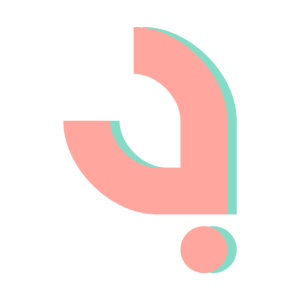Using cl in cygwin
January 25, 2019
If you have a cygwin installation, it can be a bit hard to get cl to work in cygwin. The reason is because cl.exe needs all the fancy environment variables set up to work properly. Here’s a configuration that I’ve been using for a long time.
-
Download this shell script and place it in
/home/USERNAME(or just~). I don’t remember where I got the shell script from. - Type this at the end of
~/.bash_profile. Of course, paths may vary. Also, note the x64 following the path. Changing it to x86 will invoke the x86 version of cl.pwd=`pwd` cd ~ ./extractvcvars.sh "C:\\Program Files (x86)\\Microsoft Visual Studio\\2017\\Community\\VC\\Auxiliary\\Build\\vcvarsall.bat" x64 &> /dev/null . ./localdevenv.sh cd "${pwd}" - Run cygwin, and hopefully it should work? The script will generate 2 additional files every time you run cygwin.
(Of course, you really need to run
extractvcvars.shonce, and just use thelocaldevenv.sh. But it’s easier to manage this way.)